


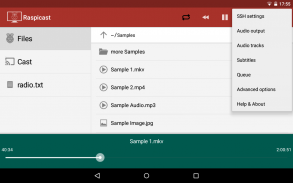
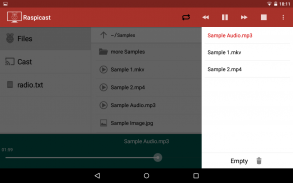
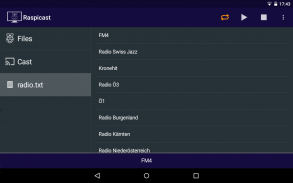




Raspicast

Raspicast ၏ ရွင္းလင္းခ်က္
• Cast YouTube videos
• Cast media content from your android device
• Play local media files on your Raspberry Pi
• Play streams from playlists (m3u, pls) on your Raspberry Pi
Requirements:
You just need a Raspberry Pi with a running SSH-Server, the omxplayer and optional a little image viewer. I only tested it with Raspbian, but there is no reason why it shouldn't work on other distributions.
Features:
• Controllable via a seekbar
• Hardware volume buttons
• Support for multiple audio and subtitle (srt-format) streams
Usage:
• To cast YouTube videos to your Raspberry Pi just open the YouTube app and a video and choose "Share" → Raspicast.
• To play streams just copy a playlist (m3u or pls format) to your android device and open the list via the app, or play the streams manually from the actionbar.
image viewer: http://omxiv.bplaced.net
Raspberry Pi is a trademark of the Raspberry Pi Foundation
& # 8226; Cast ကို YouTube ဗီဒီယို
& # 8226; သင့်ရဲ့ Android device ကိုမှ သို့ကာစ်မီဒီယာအကြောင်းအရာ
& # 8226; သင့်ရဲ့ Raspberry Pi အပေါ်ဒေသခံမီဒီယာဖိုင် Play
& # 8226; သင့်ရဲ့ Raspberry Pi အပေါ်ဖွင့်စာရင်းများကို (m3u, pls) မှမြစ်ရေ Play
လိုအပ်ချက်များ:
သငျသညျ့အပြေး SSH ကို-ဆာဗာနှင့်အတူ Raspberry Pi ကို omxplayer နဲ့ optional ကိုအနည်းငယ်ပုံရိပ်ကိုကြည့်ရှုသူလိုအပ်တယ်။ ငါသာ Raspbian အတူကစမ်းသပ်ပြီး, ဒါပေမယ့်တခြားဖြန့်ဝေအပေါ်အလုပ်မလုပ်မနေသင့်ဘာဖြစ်လို့မလိုပါဖြစ်ပါတယ်။
အင်္ဂါရပ်များ:
& # 8226; Control တစ် seekbar မှတဆင့်
& # 8226; ဟာ့ဒ်ဝဲအသံအတိုးအကျယ်ခလုတ်
& # 8226; မျိုးစုံအသံနဲ့စာတန်းထိုးများအတွက်ပံ့ပိုးမှု (srt-ပုံစံ) စီး
အသုံးပြုမှု:
& # 8226; ရုံ YouTube ကို app နဲ့ဗီဒီယိုတစ်ကားကိုဖွင့်လှစ်ခြင်းနှင့် "Share" & rarr ကိုရှေးခယျြသငျ့ရဲ့ Raspberry Pi ကိုမှ YouTube ဗီဒီယိုကိုနှင်ထုတ်ခြင်းငှါ၎င်း, Raspicast ။
& # 8226; ရုံသင့်ရဲ့ Android device ကိုမှသီချင်းစာရင်း (m3u သို့မဟုတ် pls ပုံစံ) ကိုကူးယူခြင်းနှင့် app ကိုတဆင့်စာရင်းဖွင့်လှစ်, သို့မဟုတ် actionbar ထံမှကိုယ်တိုင်စီး play စီးဆော့ကစားရန်။
ပုံရိပ်ကိုကြည့်ရှုသူ: http://omxiv.bplaced.net
Raspberry Pi Raspberry Pi Foundation က၏ကုန်အမှတ်တံဆိပ်ဖြစ်ပါသည်



























